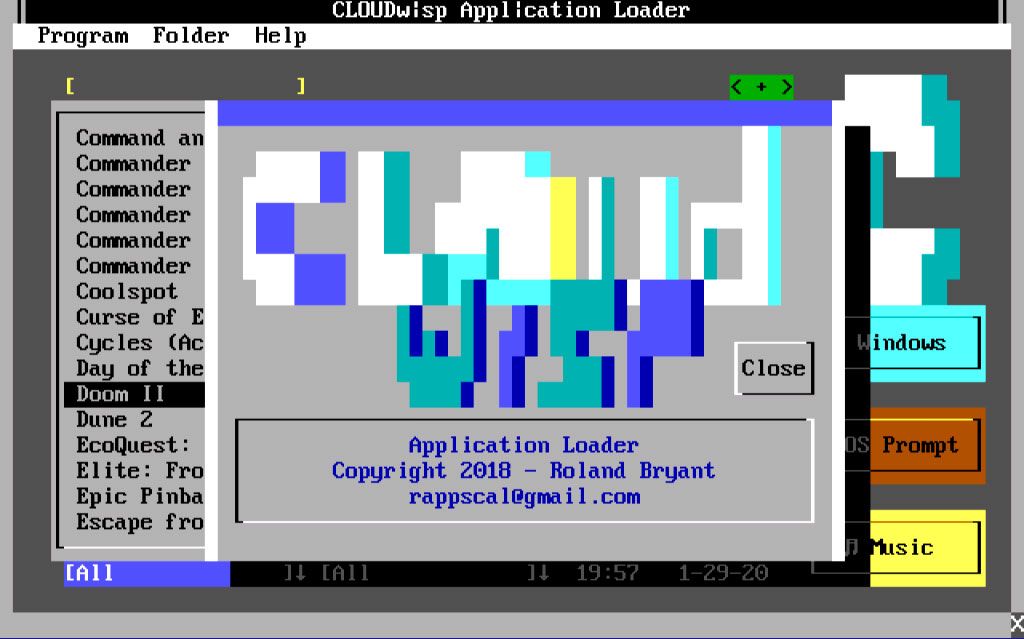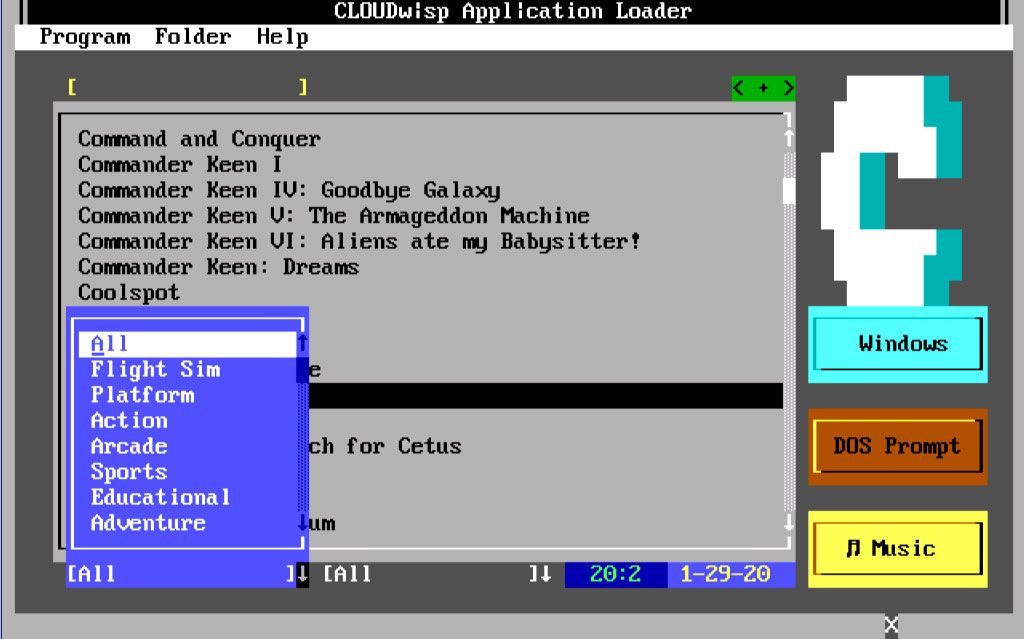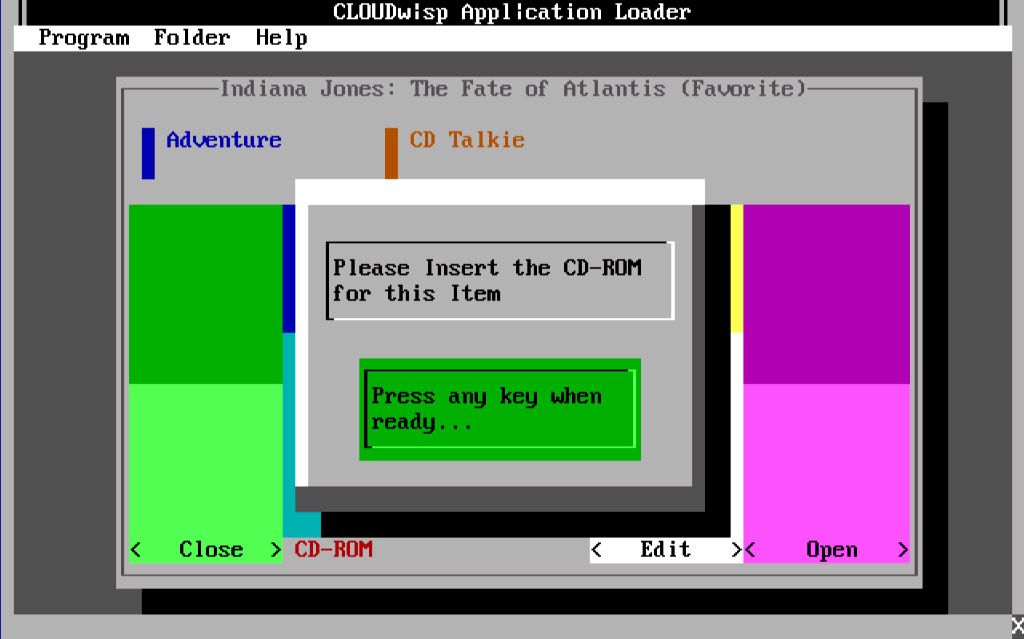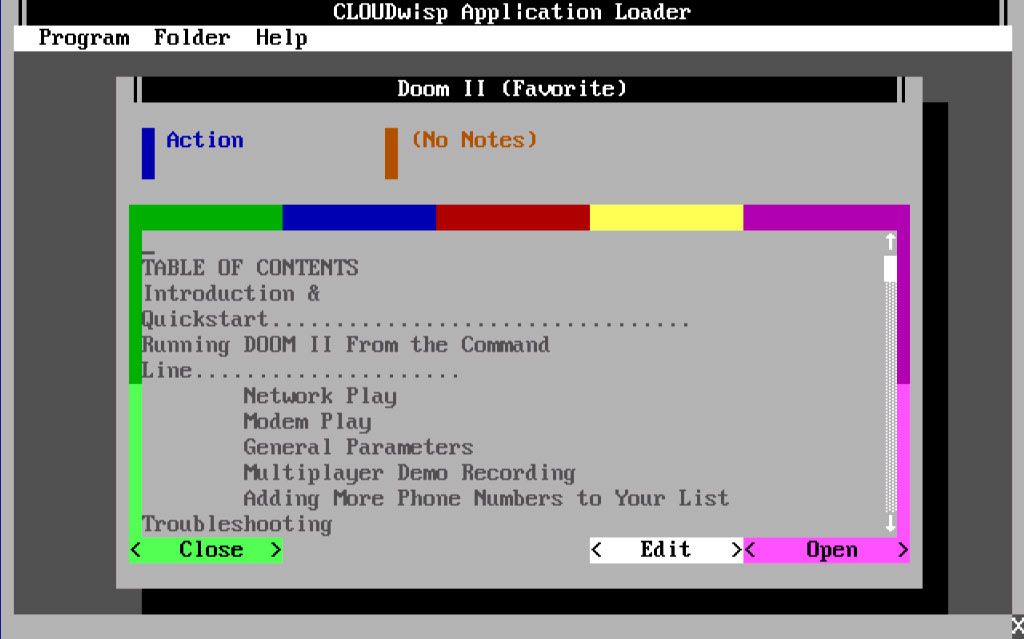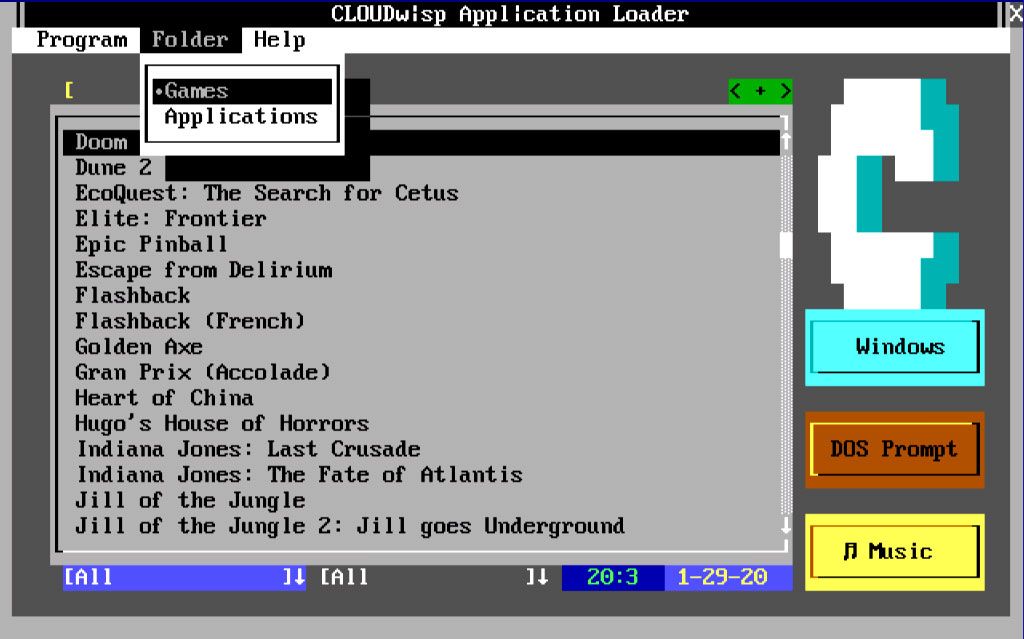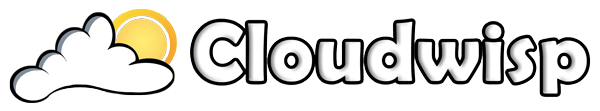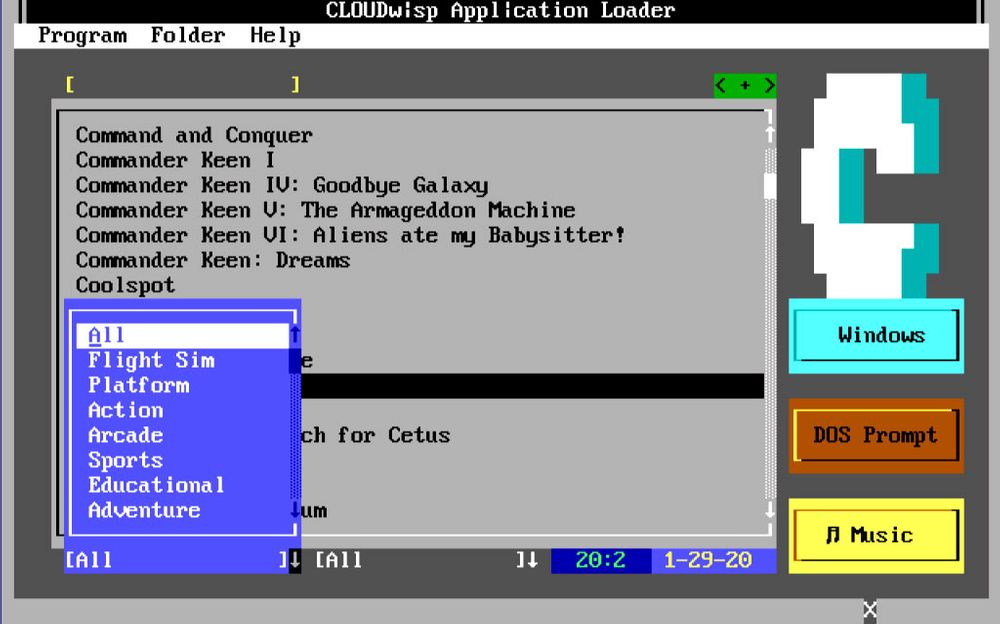Shell for organizing and loading all of your MS-DOS games and applications. Programmed using Visual Basic 1.0 for MS-DOS
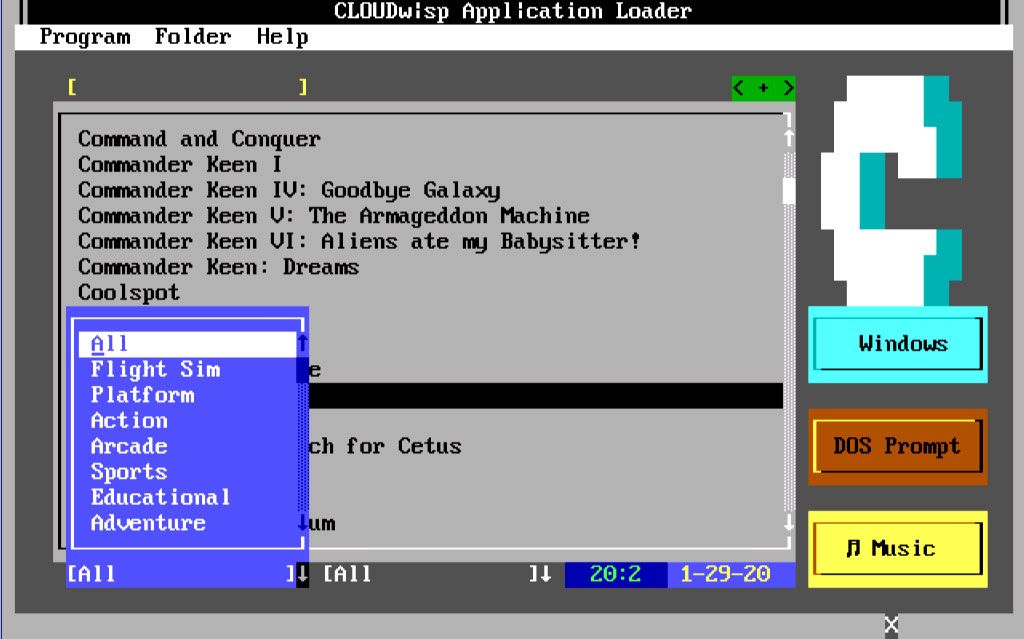
Features
- Tag and filter menu items by category or genre
- Search items by simply typing while the list is focused
- Organize items into “Games” or “Applications” lists
- In-app editing of menu items
- Read-Me files displayed within the app
- Tag and filter menu items as Favorite
- Tag items as requiring CD-ROM - will prompt and wait several seconds before attempting to load the program
- No memory overhead when running items - program will un-load completely before running
Tips
- Important! Use Menu.Bat to run the program. This is how the zero memory overhead is achieved. Nothing will happen if you use gamemenu.exe
- You can clear out the menus that I left in as a sample by deleting the MDB files - you’ll get some “No Records” errors when you first load the program, but after you create your first item, it will create a DB for you.
- Edit Menu.CFG to customize the programs for the 3 action buttons “Windows”, “DOS Prompt” and “Music”