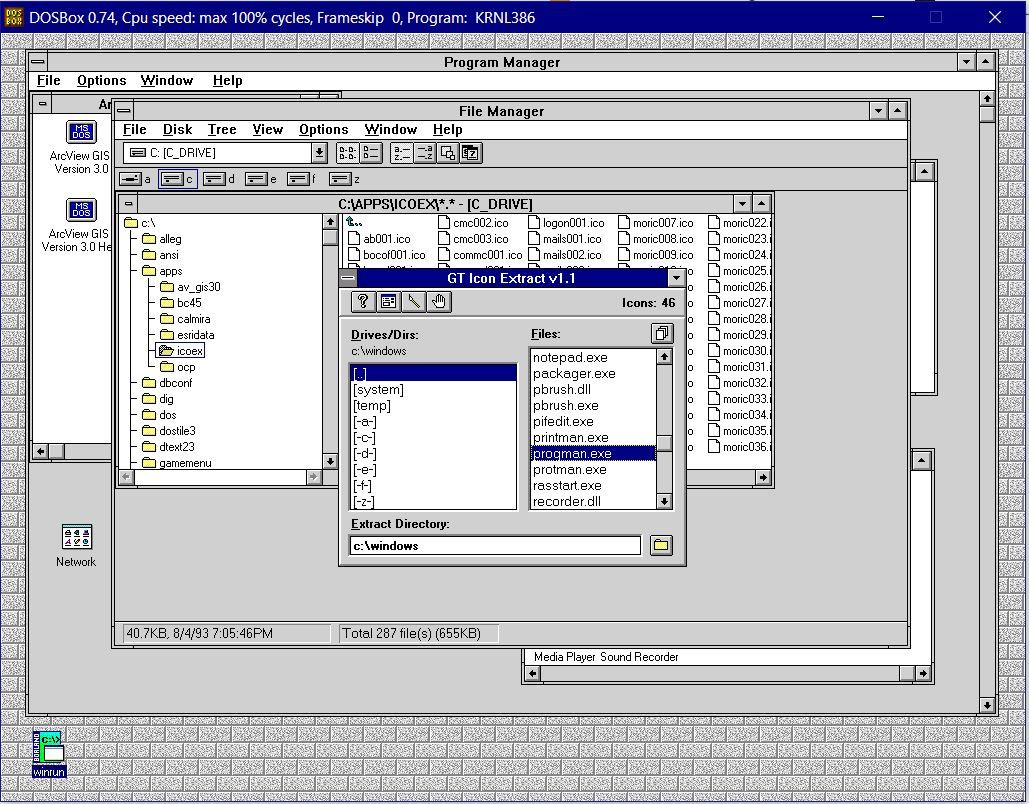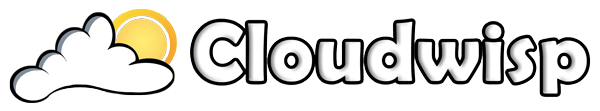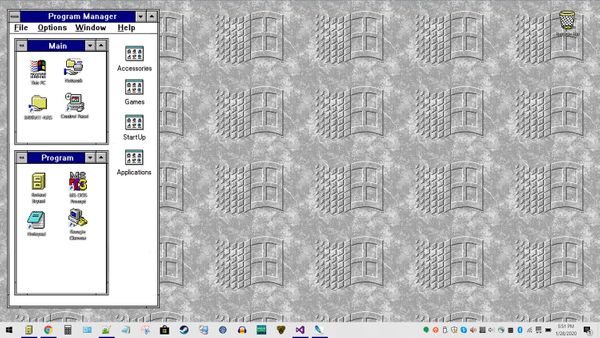Windows 3.11 Icon Pack
I recently wanted to replace my Windows 10 icons with versions from Windows 3.11
Easy right? Was harder than expected to find these icons. Hopefully this helps others who are looking for some retro nostalgia.
Using them in Windows 10
You can replace the default icons for a few things through the Desktop Icons Settings section. Accessible from the Themes section (See screenshot below):
- Windows explorer/file explorer/”User’s Files”
- My Computer
- Network
- Recycle Bin
Changing My Computer and Network will also change them in the folder tree in Windows explorer.
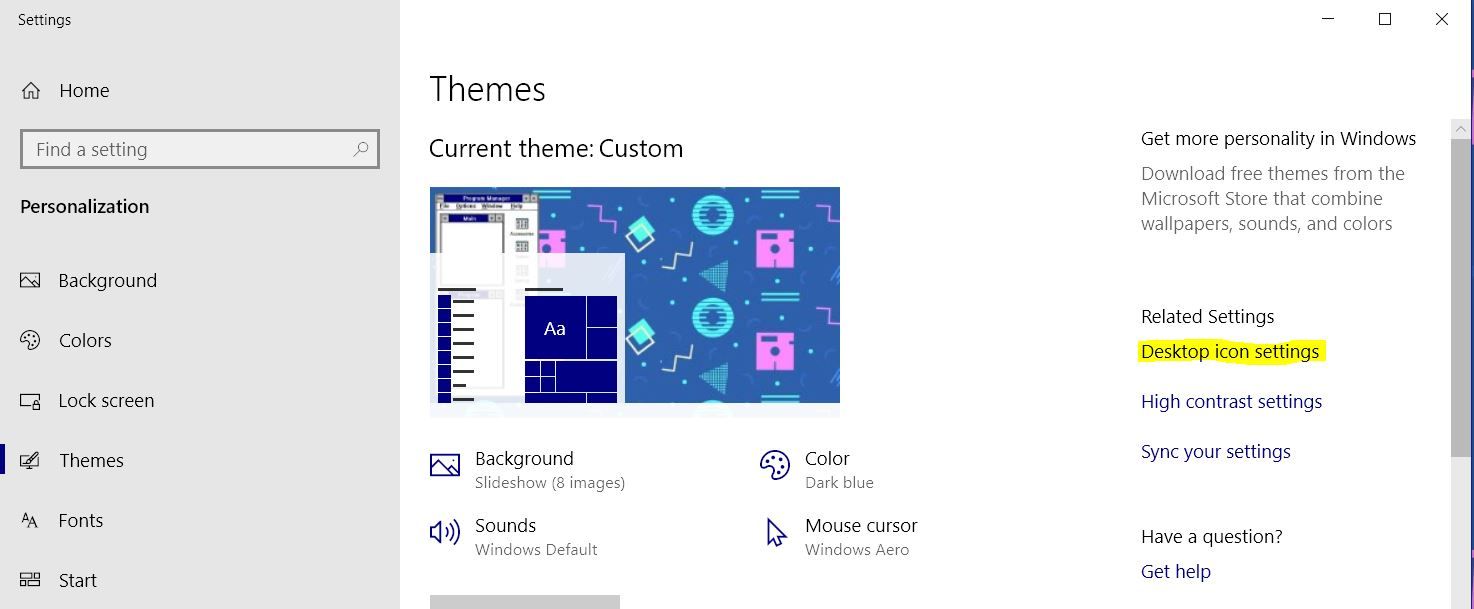
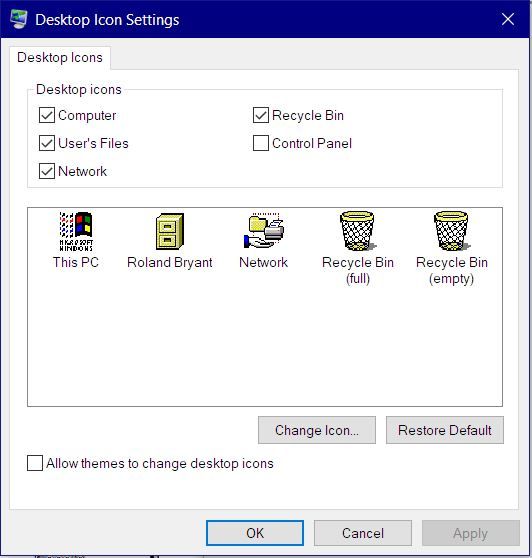
You might also want to apply them to plain old desktop shortcuts.
Here’s my desktop, using the icons:
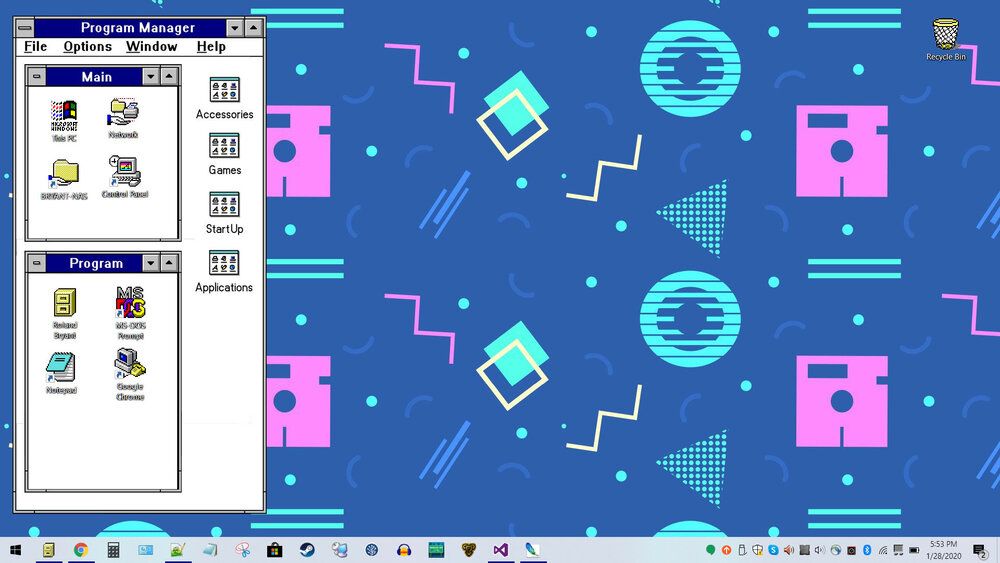
Extracting your own
Guide to doing this yourself - in case you want to pull additional icons from other windows 3.1 programs.
I extracted icons from everything in the Windows folder of a Windows 3.11 installation.
You might find some icon extracting programs online, but many will not work with windows 3.1 DLL/EXE files, because they are 16-bit, and since Windows Vista, 32-bit applications cannot use built-in windows APIs to access embedded resources from these.
I ended up extracting them from within windows 3.1 on DOSBox.
Assuming you have Windows 3.1 installed in DOSBox (here is a pretty comprehensive guide for that):
- Download GT Icon Extract
- Unzip and Copy the app over to your dos VM drive.
- Launch the program from file explorer.
- Navigate to the Windows folder, and select all files.
- Set the destination folder at the bottom, and run the extractor.
- It should create a set of ICO files - with part of the source filename as a prefix